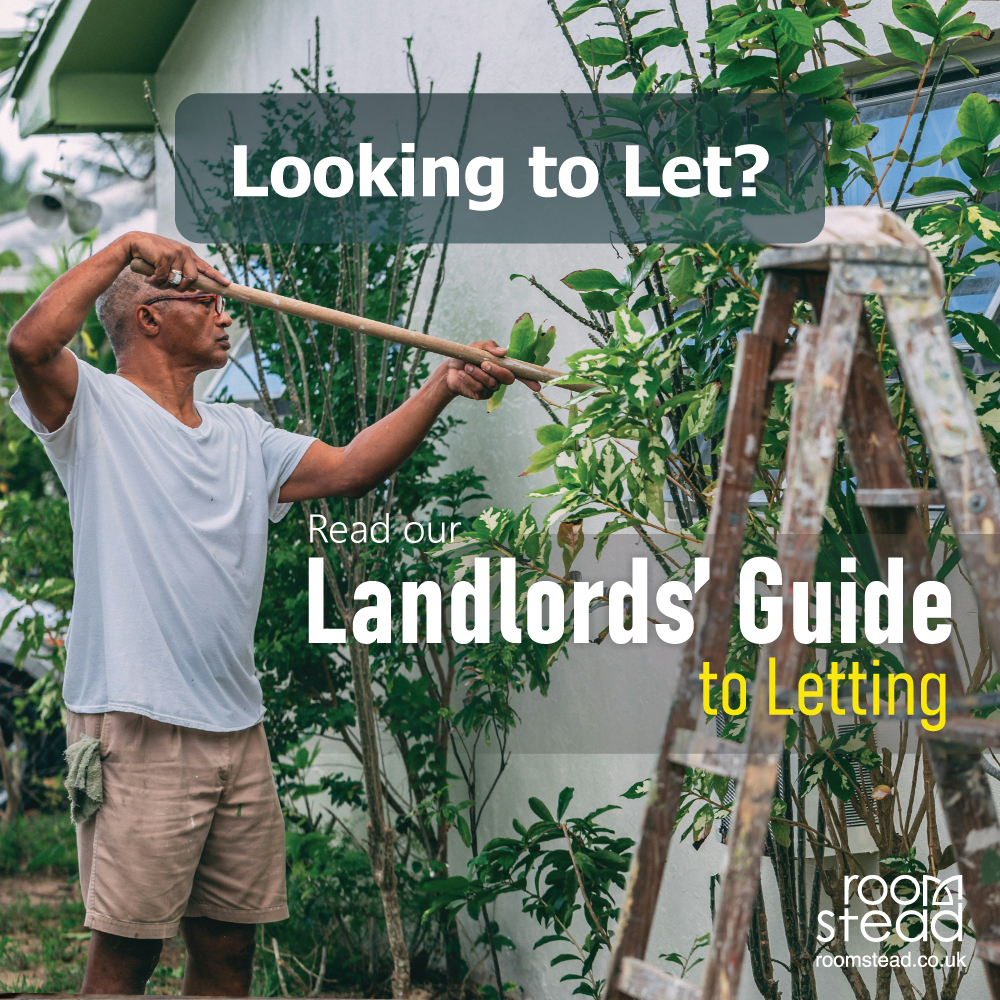Frequently Asked Questions Guide
1. What is this website about?
Our website is a portal-style platform designed for individuals seeking to rent out available rooms and those in search of rental accommodation. Whether you're an estate agent / letting agent, a private landlord with a spare room, or a tenant in need of housing, our platform connects you efficiently.
2. How do I get started?
To begin using our website, you need to create an account. Click on the "Register" button located at the top right corner of the navigation. You'll be prompted to provide some basic information such as your name, email address, and password. Once your account is created, you're ready to list and explore!
3. What are the different account types available?
We offer three types of accounts:
- Private Landlord: If you have rooms available for rent, you can register as a private landlord. This allows you to list your available rooms and manage your rental listings.
- Agent: If you are an agent and have rooms available for rent, you can register as an agent. This allows you to list your available rooms and manage your rental listings.
- Tenant: If you're seeking a room to rent, you can register as a tenant. This enables you to browse through available listings and contact landlords/agents directly.
4. Can I browse listings without creating an account?
Yes, you can browse all available listings without creating an account. However, you'll need to sign up if you want to contact landlords or agents or list a room for rent.
5. How do I list a room for rent?
If you're an agent or private landlord, you can easily list your available rooms by logging into your account and clickingthe "Add Room"button under the "Room Listings" tab. Complete the details for the room, including photos, rental price, location, and any additional amenities.
6. How do I search for rooms to rent?
You can search for rooms by entering your desired location into the search bar located on the homepage. If you want to use a more detailed search you can use our advanced search page to find rooms according to your rental budget, and any specific requirements You can further refine your search results using filters such as room type, rental duration, and availability.
7. How do I contact a landlord/agent?
Once you find a listing that interests you, simply click on it to view more details. If you're logged in, you can click the "Contact Landlord" button to send a message or arrange a viewing with the room advertiser.
8. Is there a fee for using the website?
Creating an account and browsing listings is completely FREE. However, there may be fees associated with certain premium features or services in the future, such as promoting your listing to gain more visibility.
9. How do I manage my room listings?
You can manage your listings and account settings by logging into your account and accessing the dashboard. From there, you can edit or delete your listings, update your profile information, and adjust notification settings.
10. What if I encounter any issues or have further questions?
If you encounter any technical issues or have questions that aren't addressed in this FAQ, please don't hesitate to contact our customer support team. You can reach us through the "Contact Us" page. We're here to assist you every step of the way!
We hope this FAQ guide helps you navigate our room rental portal effectively.
Happy searching and renting!
Search Student Search Register